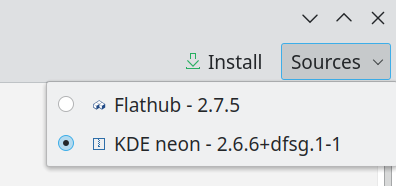I’m not sure I like the Discover application every much but I’m sticking with it for now because I’m concerned it’s a me problem. The problem I faced was I wanted to install KeePassXC but I couldn’t see how to get a version that was up to date. The version being offered was 2.6.6 which was released in Jun 2021 (it’s May 2023 as I write this). Checking on the applications website shows the application is currently on version 2.7.5 and there is a Flatpak available for it. One of the reasons I went for KDE Neon was because it has Flatpak support so I was disappointed to find it wasn’t an installation option – face palm incoming…
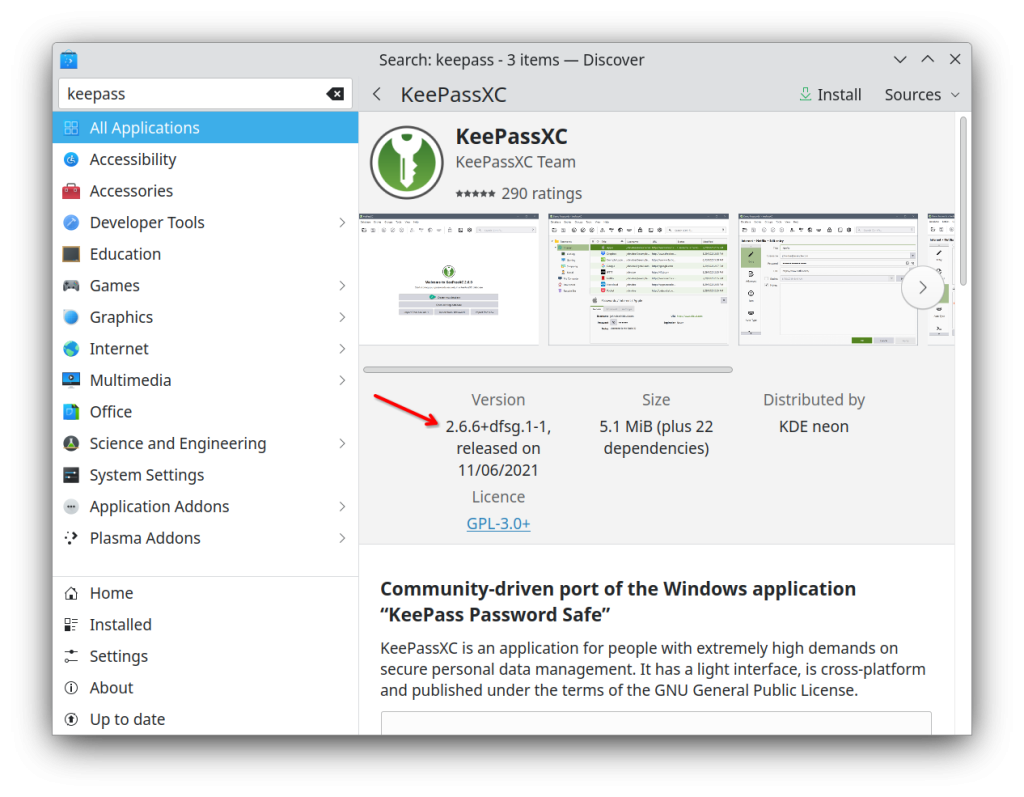
As I suspected this was actually a me problem but can you see what I had missed? Yep, up the top right corner next to the install button is a Sources drop down. Clicking that lets you choose where to install from. As you can see if you select Flathub will provide version 2.7.5. Do I feel like an idiot? Yes. Could this have been more obvious? Absolutely. The sources option is away from where you typically look, at a minimum there should be a clear note near the version information that there are other options.