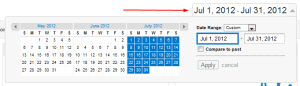I use Google Analytics to monitor the number of visits I get to this website. For the most part I find Google Analytics to be an exceptionally well put together service but, as with a lot of Google tools, there are a few sharp edges that just never seem to get fixed.
One of those sharp edges with this particular application is with the selection of date ranges. I, and I suspect most other people, would like to see a particular amount of history from now backwards. For example I would like to see the last four weeks by day. Unfortunately there is no way of making this date meta-selection in Google Analytics. If you want to see the last four weeks of data you have to manually specify the date range.
The image above shows the date range selector which is found towards the top right of almost all report screens. I have expanded the drop down to show the date selector. Notice that there are some pre-defined date ranges (today, yesterday, last week, last month) which may be useful in some situations but custom is probably where you will normally be.
Notice also that the start date containing field is highlighted. If you click on a day in the calendar that date will be entered into the start date field. A second click on the calendar will enter the date into the end date field. This is the quickest way of selecting an arbitrary date range. If you want to just select a whole month simply click the name of the month (e.g. June 2012) in the header and the month will be selected. This is fastest way to select all the dates in teh month you are current in.