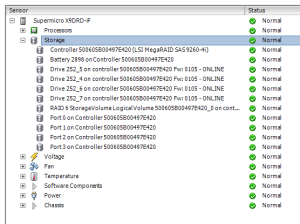I’ve been installing a new ESXi 5 based VMWare server recently. The machine contains an LSI MegaRAID 9260-4i RAID card and four decent sized disks. The host operating system installed fine and I thought everything was going well until I got almost to the point of completion when I went to check that error reporting was working. To my surprise there was no information available on the state of the RAID array.
This is a bit worrying because the most likely item to fail in the server is the array and it’s the one that could probably cause the most damage. Since the machine is co-located I’ve set it up as RAID 6 so that when a drive fails I don’t have to start hot footing it up to the co-lo in the middle of the night to replace a disk.
I’m running ESXi 5 Update 1 which comes bundled with drivers for most of the LSI MegaRAID cards (note that most Dell PERC cards are actually re-badged MegaRAID cards so the same driver and tools should work for them) so the device was recognized out the box. What wasn’t installed though was the SMIS provider which is what allows VMWare to read status information from the RAID card.
Head on over to LSI and pick the your card from the list (this is the list of the recent 6Gb/s SATA/SAS cards there are other lists as well under the products menu). Select Support and Downloads and wait an age while it builds the list of options. Under Management Software and Tools find “VMWare SMIS Provider VIB” for “VMWare 5.x”. Careful you don’t download the version for VMWare 4.x. At the time of writing the latest version was 00.03.V0.03.
Unzip the downloaded file and drill down until you find a .vib file. Upload this file to your data store (Configuration > Storage > Browse Datastore). Now SSH into your host as the root user and run the command (note the command is quite long and ends with –no-sig-check, make sure you get it all):
esxcli software vib install -v /vmfs/volumes/[datastore]/[dir]/[file].vib --no-sig-check
Obviously replace datastore, dir and file with whatever is correct on your system. The –no-sig-check switch is unfortunately needed because LSI are apparently not signing their VIB files. If you try to run the command without that switch you’ll get an error message stating “Could not find a trusted signer”.
Once the package is installed issue a “reboot” command and then fire up vSphere Client. Under Configuration > Health Status you should now see a new Storage option.
Note that it can take a minute or two for the status information to become available. I initially only had the controller line and so I hit reset sensors which made most of the other sensors appear. Over time they all appeared and showed a normal status.