I can’t believe this doesn’t just work out of the box 100% of the time but apparently spell checking doesn’t work in Firefox unless you have more than one setting correctly configured at the same time. This does not seem like the simplest thing that could work!
In settings under the general section there is this
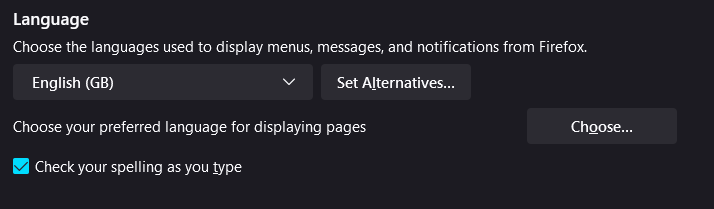
Which seems to set the overall language for Firefox and lets you turn automatic spell checking on and off. Unfortunately, it’s not as simple as just configuring these settings. It seems by default Firefox comes with the US dictionary and language pack but if you select something other then en-US here spell checking doesn’t work. This is presumably because it can’t find the required language resources but it doesn’t tell you that, it just does nothing.
So, once you’ve selected your language above you need to open add-ons and then download a dictionary and language pack that match the setting you made above. Links for these resources are at the bottom of the page.
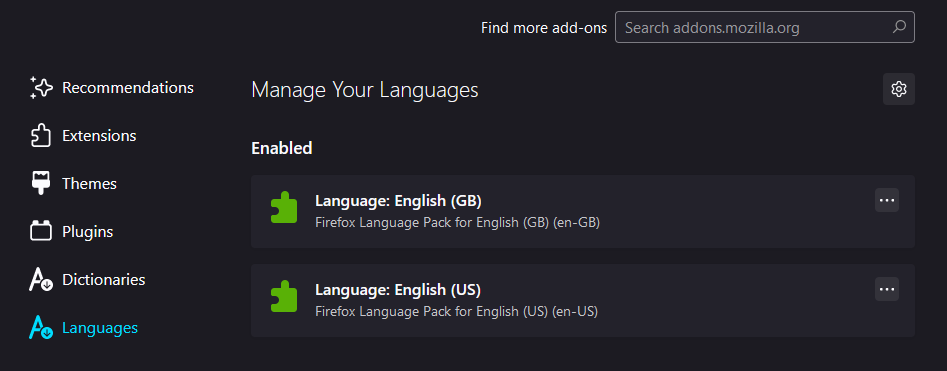
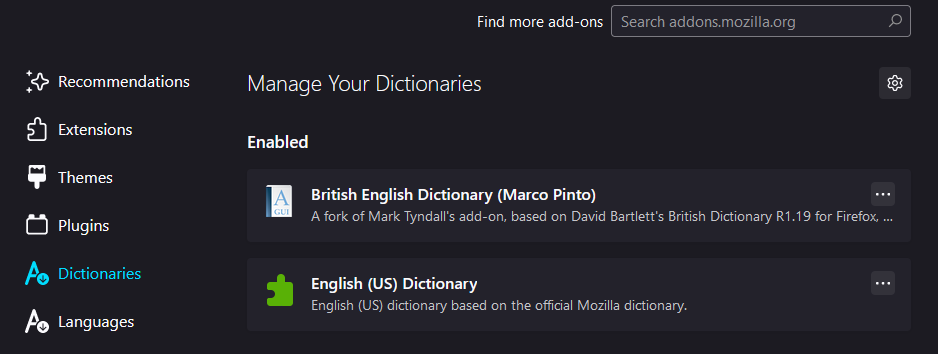
Once these have been installed spell checking will burst into life automatically. Why? Why is it like this?
Resources
- British English Dictionary
- English (GB) Language Pack
- Language Tools – lists some other dictionaries, probably not worth installing though